Eclipse works great with Java, but I have always wanted to use it with Python and more importantly for developing application in remote system.
Below are the simple steps to setup Eclipse for Python Development with Remote System Explorer to create, modify and delete remote files.
Select the Remote System Explorer Packages and install them by clicking on Next, following by
accepting License agreement and finish
Below are the simple steps to setup Eclipse for Python Development with Remote System Explorer to create, modify and delete remote files.
- Download and install Eclipse for Java Developers from: https://eclipse.org/downloads/
- Follow the procedure described in the web page: http://www.pydev.org/manual_101_install.htmlto install PyDev Package in Eclipse.
PyDev allows to develop python applications and scripts in your local system.
- Install Remote System Explorer:
Navigate to Help--> Install New Software
In Work With: Drop down List, Choose --> All Available Sites and Search for Remote System
Select the Remote System Explorer Packages and install them by clicking on Next, following by
accepting License agreement and finish
- Define your servers in Remote System Explorer
- Click on the <Remote System Explorer> option in the right side, now you can define a connection to remote system as shown in the above picture
- Select a connection type (I have chosen Linux)
- Provide HostName/IP address details along with connection name
- Choose your preferred protocol to connect to the remote system (I have chosen ssh.files) and click on Finish
- Your Connection is ready. Navigate to the remote system files in the left navigation panel.
- Now you may create/modify python applications and scripts.
- After editing files, by just hitting Ctrl +s button for file saving, the Eclipse Remote System Explorer Syncs the file with remote system



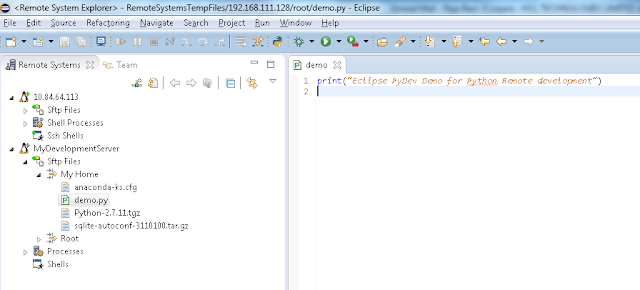




2 Comments
Rose Bowl 2017
ReplyDeletePeach Bowl 2016
Michigan vs Florida State
Florida State vs Michigan
Washington vs Alabama
CFP National Championship 2017
ReplyDeleteNational Championship 2017
CFP National Championship 2017
Clemson vs Alabama
Alabama vs Clemson
Clemson vs Alabama Live